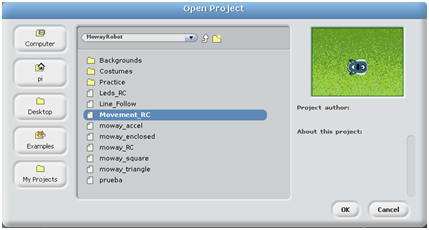Minirobots remain commited to introducing new technologys, and one way to do it, is updating, so we have the new version of Moway + Scratch 2.0 . Thanks, new version of Scratch robot options multiply.
Here, link to try.
martes, 8 de marzo de 2016
martes, 23 de abril de 2013
Robocup Jr Italia 2013
We are back from the V edition of Robocup Jr Italia 2013 where we were with the students of the 10 italian schools which participated in the competition with mOway.
The students were very interested and involved in the competition and they enjoyed a lot programming the mOway robot to resolved the exercise.
The teachers encouraged students to work together and to propose ideas to carry out the "Rescue" exercise.
We want to share with you some images of Robocup Jr Italy 2013 and encourage you to organize the same in your city.
You can find more pictures in our Facebook. Our most sincere congratulations to the organizers of Robocup Jr Italy 2013, it was a success. We hope to be there again in the VI edition.
lunes, 8 de abril de 2013
Moway Robot and Raspberry PI
The RaspberryPi is a single-board computer developed in the UK by the Raspberry Pi Foundation with the intention of promoting the teaching of basic computer science in schools. The Raspberry Pi has a Broadcom BCM2835 system on a chip (SoC), which includes an ARM 700 MHz processor , VideoCore IV GPU and 512MB RAM. .The supported OS for the Raspberry PI is Raspbian a Debian based distribution which we have also used in this article.
The Moway Robot Development team has been working on a release of Moway+Scratch software for the Raspberry PI. In this blog entry we are going to provide an step by step guide for setting up the connection and some possibilities of this tool. The needed materials are: raspberry PI (with accessories like: SD card, Ethernet connection, ..) and Moway + Scratch Kit
From our website it is also possible to download the Moway + Scratch Guide
Introduction
The mOway robot is controlled from the Scratch environment using a number of different commands. A command is an order written in Scratch and sent to the robot. When the robot receives this order, it performs the ordered action. For example, if we want the robot to advance, we must write the “go” command in Scratch. When we execute this command, the robot will receive this order and its wheels will activate.
On the other hand, the mOway robot is equipped with a number of different sensors. A sensor is an electronic device used to measure the surrounding conditions. For example, mOway is fitted with obstacle sensors to detect objects in front of the robot, a light sensor to detect whether it is daytime or night time and a temperature sensor, etc. The robot sends the values detected by its sensors to the Scratch environment on a continuous basis.
Both the commands and the values detected by the sensors are sent by radiofrequency (RF). The mOway robot and the Scratch environment exchange messages wirelessly. These messages are managed through the “mOway Scratch” application, which connects Scratch to the robot.
Installation
First we have to switch the raspberry PI on and run a terminal (LXTerminal). It is recommended to update the system before installing mOway Scratch. Then we will download the .deb file and install it, typing this commands in the terminal.
pi@raspberrypi ~ $ sudo apt-get update
pi@raspberrypi ~ $ sudo apt-get upgrade
pi@raspberrypi ~ $ wget http://moway-robot.com/mowayscratch_1.0_armhf.deb
pi@raspberrypi ~ $ sudo dpkg -i mowayscratch_1.0_armhf.deb
Once installed we can run mOwayScratch from the Programming or Education section. Once mOwayScratch is opened, a new folder will be created in /home/$user/Documents/Scratch Projects/MowayRobot path with some example projects, costumes and backgrounds. The practice book exercises will be also installed.
In order to connect Moway and Scratch, a firmware must be downloaded into the robot. We must connect Moway Robot to the USB port and press Program button. The channel number in the right sets the RF channel in which Moway works. This feature allows users to work at the same time without interferences if they work in different channels. There is no need to repeat this operation unless the RF channel wants to be changed.
NOTE: As the Raspberry PI USB port can supply 100 mA only, it is highly recommended to use an externally powered USB HUB.
Once Moway Robot is programmed we run Scratch and select File Open and Movement_RC project.
Next we connect RFUSB to the Raspberry PI
and with the robot switch in On position we press “Connect to Channel”.
Both the images and the arrows will turn green in case the connection is successful. Once the connection is established we can minimize the application which will continue running and providing an interface between Moway and Scratch.
Back to Scratch, the Movement_RC project works as a RadioControl Car. When the up arrow is pressed Moway Robot will move straight, if left or right arrows are pressed Moway will turn 90 degrees left or right and if the down arrow is pressed Moway will stop.
Next, we recommend downloading Moway + Scratch Guide for further practice and guides. In the video below some other practices of Moway + Scratch are shown.
jueves, 29 de noviembre de 2012
European Robotics Week
Our team took part in the European Robotics Week with discussions, workshops and an exhibition of our mOway products.
The meeting was attended for technology teachers of Secondary education, Professional training, and instructors of workshops from the Basque Country.
It was a very productive day where the participants exchanged points of view and perspectives of the robotics role in the education environment.
They enjoyed the maximum of the event knowing mOway developments and their great potential as an educational tool in the classroom. They did some exercises with our MowayWorld software and controlled the robot with Scratch.
We can say that we fulfill the aim of the European Robotics Week: to improve the cooperation between educational technology resources industry and academic world.
Thanks to everyone who participated in the European Robotics Week. Together we join forces to support the use of educational technology tools in the classroom.
martes, 16 de octubre de 2012
mOway at Worlddidac 2012
The mOway team is attending Worlddidac Basel 2012 and they will be displaying in the stand D55 with the latest applications for mOway, including Moway Smart City, the new accessory created for the robot.
Moway Smart City is the perfect accessory to the robot that allows to simulate the city of the future and shows how to interact with the various infrastructures and urban elements that are to be found in them.
You can get The Moway Smart City with a special introductory price in Worlddidac Basel Fair. For only 299 €!
Worlddidac Basel 2012
24-26 October
Stand D55
jueves, 5 de julio de 2012
Video tutorial - Obstacle sensors
A new video tutorial has been published. This tutorial is an overview of mOway obstacle sensors. You will learn how to configure them and see the robot using them.
martes, 19 de junio de 2012
mOway launches new Website
We are launching our new mOway Website in a few weeks, with new sections, exclusive content and renewed image.
The navigation has been simplified so you can find quickly what you are looking for. The sections are divided into colours so that you can identify them easily the next time you access the Website.
We are releasing new sections, such as “teachers”, which includes learning resources for the classroom, although we still keep sections like “mOway Club”, still active and with several new features.
We want to open the website full of new contents and celebrate with you. That is why we are about to launch a promotion that you will not be able to miss.
This is a taster of the new image of the mOway Website.
Suscribirse a:
Entradas (Atom)